-
手把手传授 win7 ghost 纯净版 64位系统开机显示reboot and select proper boot device的解决方的方案介绍
- 发布日期:2021-02-17 12:00:23 作者:bag198技术 来 源:http://www.bag198.com
电脑提示reboot and select proper boot device如何解决
这里是Acer的主板,就取这个为例。
点击del 进入boot 界面。可以看到原先的设置是这样
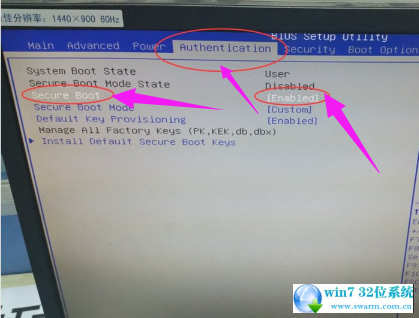
这个是由于开启了安全boot模式验证导致boot options 项下的Launch CSM,为不可更改 灰度状态 Never。
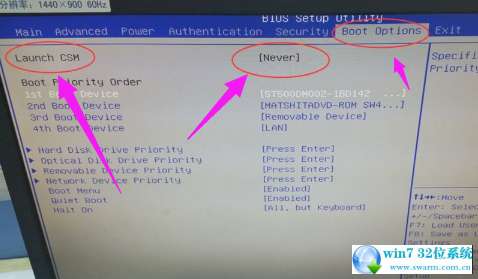
但当我们将选项改为disable时。
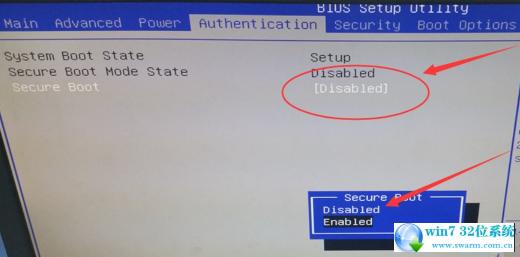
对应的Launch CSM,变为可更改 ,将never 改为always 。
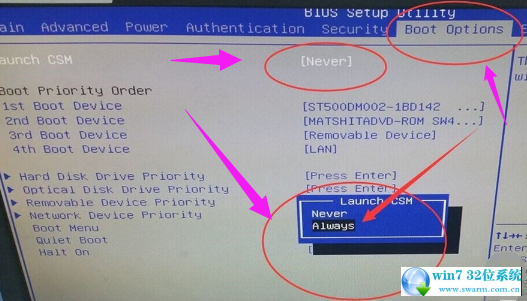
F10保存重启就可以进入Win7了。
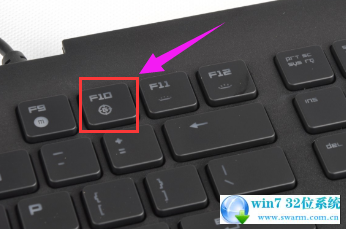
以上就是小编带给大家的关于win7 ghost 纯净版 64位系统开机显示reboot and select proper boot device的解决方法;如果你也不幸遇到了win7 ghost 纯净版 64位系统开机显示reboot and select proper boot device的问题,可以按照上述步骤操作,相信win7 ghost 纯净版 64位系统开机显示reboot and select proper boot device的问题就可以得到解决。如果你还有其他问题需要解决,可以查阅本站win7系统问题解决方案栏目寻求答案。
关于win7 ghost 纯净版 64位系统开机显示reboot and select proper boot device的解决方就给大家介绍到这边了,有碰到一样情况的用户们可以采取上面的方法来处理,相信可以帮助到大家。
 雨林木风 Ghost Win7 32位纯净版 v2019.07
雨林木风 Ghost Win7 32位纯净版 v2019.07 雨林木风 Ghost Win7 64位纯净版 v2019.06
雨林木风 Ghost Win7 64位纯净版 v2019.06